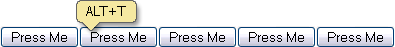Accessibility for applications has been used for over 10 years to help users quickly navigate. When you hit the ALT key the menus light up and you can tell the access keys by the underlines on the letters:
File Edit View Bookmarks Tools Help
Seeing an underline isn't easy but it's possible. But in a web application discoverability of access keys is almost impossible.
Did you know you can use the key "Alt+T" to put focus on one of these buttons?
But even if you know one access key it's unlikely to help you on another website because there is no standard. To aid in discoverability the web browser could display useful tips when the users hold down the ALT key.
As web based applications continue to advance the need for accessibility will continue to grow. With dynamic AJAX applications that incorporate drag and drop there is also a need for more advanced access keys that include descriptions of accessibility roles and access keys that go beyond a simple ALT key combination.