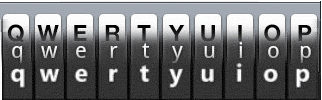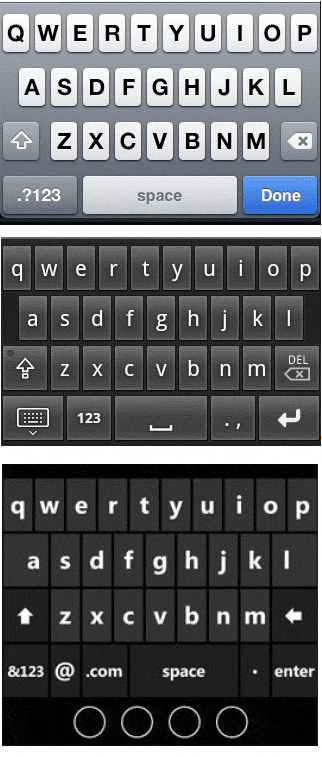 It's interesting to look at several mobile on-screen keyboards side by side to compare various design decisions. I've shown screenshots of the iPhone, Android and Windows Mobile phones.
It's interesting to look at several mobile on-screen keyboards side by side to compare various design decisions. I've shown screenshots of the iPhone, Android and Windows Mobile phones.
- The iPhone is the only keyboard that always displays characters in upper-case. I believe this may help legibility as well as being consistent with desktop keyboards.
- All three make use of the entire region for hit-testing but the iPhone makes the buttons appear smaller giving the illusion of white-space between the letters. This may help users target toward the center of the button when typing.
- The iPhone is also the only keyboard to use color to both offset the modifier keys and the completion keys. This gives the keyboard a funnel style appearance.
- The Windows Mobile keyboard extends the A and L keys to use all available space.
- Android and Windows Mobile both tend to use the classic keyboard "Enter" key rather then the task centric command. This can be confusing when using the arrow symbol right next to a delete arrow symbol.
On a positive note the keyboard all use almost identical spacing so if you learn to "touch type" you'll be mostly OK as you move between devices.