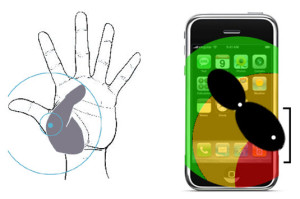Mobile Ergonomics for those with two thumbs
You can't easily tap every region of the phone with equal ease. Your hand isn't designed for this. Yes your thumb is opposable but unless it's double jointed there will still be parts of your phone that will be harder to tap.
When designing an application consider how it's going to be held. In one hand, sometimes in the other, perhaps in your pocket? That's why it's so important to get the app out of the simulator and actually into your hand. The mechanics of how you hold your phone make it much harder to grip the device in certain orientations. It makes it particularly difficult to reach the lower corners by your thumb.
Consider the built in Camera application that Apple provides. The application is simple and attractive but the buttons for the application are in exactly the wrong place. To take a proper picture you need to hold the phone perfectly vertical (unless you're taking a picture of the floor.) The slippery edges of the phone require you to either grip the phone firmly with your hand making it difficult to tap the camera or alternatively balance the camera precariously on your pinkie finger.
 I have dropped my phone at least twice attempting this and know of at least one person who has smashed their phone into little bits because of this.
I have dropped my phone at least twice attempting this and know of at least one person who has smashed their phone into little bits because of this.
There's a principal called "Fitts's law" that describes how clickable items are on screen. Said simply:
Items that are larger and closer to the mouse cursor are easier to click.
The mathematical details then explain that traditional screen edges are infinitely click-able since they have a virtually unlimited size. On a mobile device the same assumptions don't hold true. The mechanics of your hand play a significant role. Not only do items have to be larger to be easier to click but they have to be easily reachable when holding a phone in one hand.